What is Kntrol?
Introducing Kntrol, the cutting-edge endpoint security solution crafted for diverse industries. From finance to healthcare, technology to manufacturing, Kntrol guarantees compliance and network safety. With advanced features compatible with Windows, Linux, and Mac, it boosts security and optimizes workflow management seamlessly.

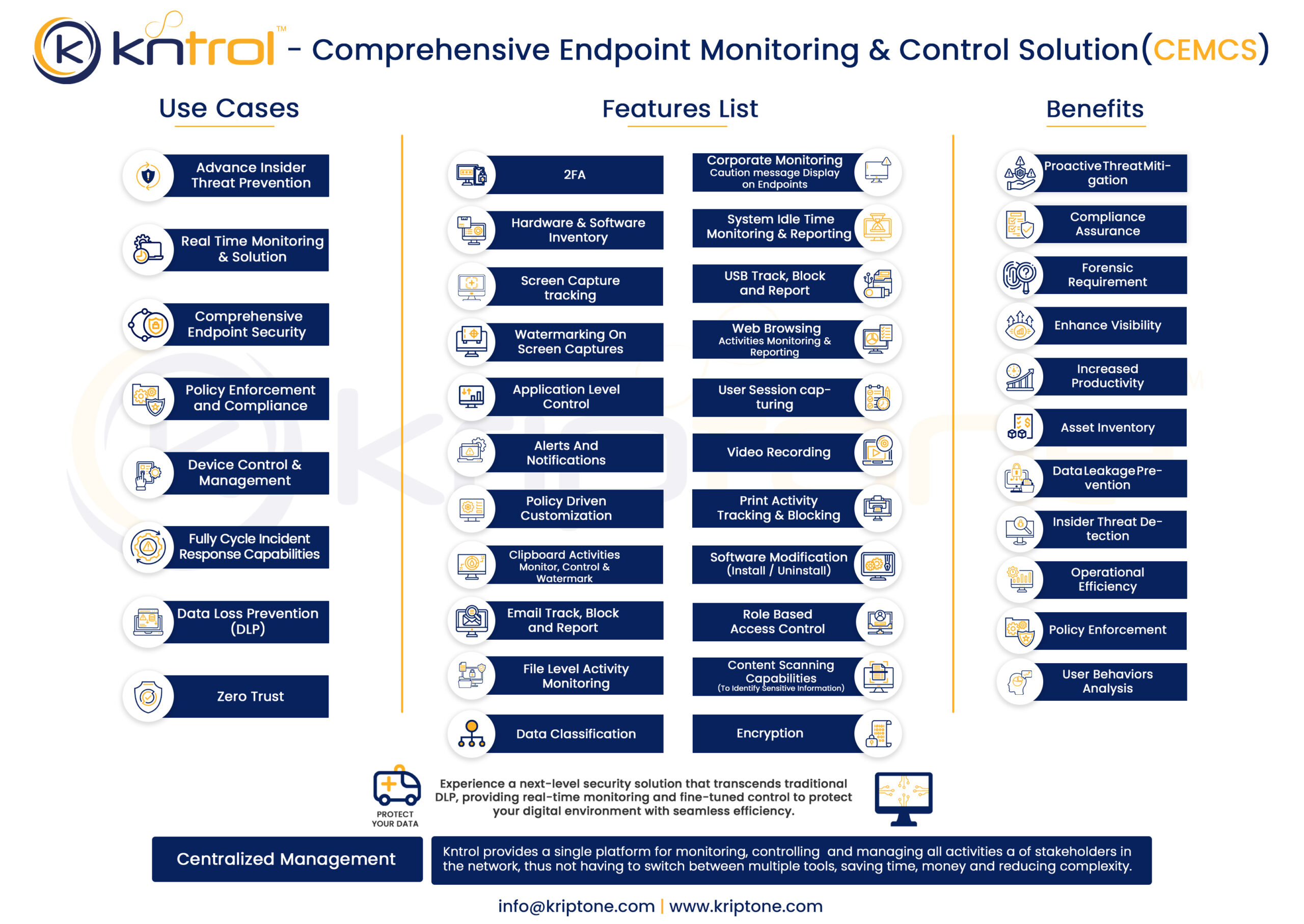
Benefits Of Kntrol
Threat Hunter
Kntrol works smoothly with computers running on Windows operating systems. It helps businesses manage and keep an eye on what people are doing on their Windows computers, like tracking user activities and ensuring everything runs smoothly.
Linux Excellence
For organizations using Linux servers or workstations, Kntrol provides excellent support. It helps monitor and manage user actions on Linux platforms, ensuring compliance with rules and regulations and maintaining security standards.
macOS Monitoring
In workplaces where Mac computers are used, Kntrol offers robust capabilities for monitoring and managing macOS devices. It ensures effective tracking of user activities, providing comprehensive oversight regardless of the operating system used on other machines.
Monitoring User Actions
Through Kntrol, businesses can monitor individuals' computer activities in real-time. This functionality enables prompt identification of inappropriate actions, allowing companies to take immediate corrective measures. For instance, if an employee attempts to access restricted sensitive information, Kntrol promptly alerts the company to intervene.
Ensuring Compliance
Kntrol helps ensure that everyone in the company is following the rules and regulations. It can track if employees are following company policies and industry standards. For example, it can make sure that employees are using secure passwords and not sharing sensitive information with unauthorized people.
Improving Security
By managing and monitoring user activities, Kntrol helps businesses keep their computers and data safe from Insider threats. It can detect suspicious behaviour, like someone trying to hack into the system or install malware. This helps prevent security breaches and protects sensitive information.
Administration Simplification
Makes it easier for IT administrators to manage computers.
Kntrol simplifies computer management for IT admins by allowing them to monitor all computers at once. This saves time and effort, eliminating the need to fix issues or check on the status of each computer separately.
With Kntrol, IT administrators can
Monitor Multiple Platforms Instead of using separate tools for different operating systems like Windows, Linux, and macOS, Kntrol brings them all together in one place. This unified interface saves time and effort by allowing administrators to oversee all computers from a single dashboard.
Simplify Administration Tasks Kntrol streamlines common administrative tasks such as user activity monitoring, application control, and device management. With intuitive controls and clear reporting, administrators can efficiently handle various aspects of computer management without needing extensive technical expertise.
Enhance Security Measures By providing real-time monitoring, alerts, and comprehensive security features, Kntrol empowers IT administrators to better protect computer systems from potential threats. They can quickly identify and respond to security incidents, enforce access controls, and ensure compliance with organizational policies.
Facilitate Collaboration With Kntrol's collaborative features, IT administrators can easily work together and share insights across teams. This collaborative approach fosters knowledge sharing, improves decision-making, and promotes efficient problem-solving.

Saves Time And Makes Learning How To Use It Easier
Save Time
Centralized Management:
Kntrol provides a single platform for monitoring and managing all computer activities. This means administrators don't have to switch between multiple tools, saving time and reducing complexity.
Automation Features:
Kntrol automates tasks like tracking user activities and blocking certain actions. This reduces the need for manual intervention, saving time for IT staff.
Quick Access to Information:
With Kntrol's reporting and alert features, administrators can quickly access relevant information about computer usage and security incidents, allowing for swift decision-making and problem-solving.
Makes Learning Easier
User-Friendly Interface:
Kntrol is designed with a simple and intuitive interface, making it easy for both IT professionals and non-technical staff to navigate and understand.
Guided Setup and Configuration:
Kntrol offers step-by-step guides and tutorials for setting up and configuring monitoring and blocking features. This helps users get started quickly and confidently.
Support Resources:
Kntrol provides comprehensive support resources, including documentation, FAQs, and customer support channels. This ensures that users have access to assistance whenever they encounter difficulties, promoting a smoother learning process.

Insider Security Features
Real-Time Monitoring
Keep an eye on what's happening on the computer right as it's happening.
Multi-Platform Security
Offers security across different types of computers, like Windows, Linux, and Macs.
Reliable Protection
Provides dependable security to keep sensitive information safe from unauthorized access.
Effective Threat Detection
Quickly identifies and alerts about potential security threats on the computer endpoints.
Proactive Security Measures
Take steps to prevent security breaches before they happen, rather than just reacting to them afterward.

User Behavior Analysis
Studies how users behave on the computer to detect any unusual or suspicious activity.
Compliance Features
Helps ensure that users are following the rules and regulations set by the organization.
Accessible Security Measures
Makes it easy for everyone to use the security features, regardless of their computer skills.
Data Protection
Safeguards important data from being accessed or tampered with by unauthorized users.
Comprehensive Oversight
Provides a complete view of what's happening on all computers in the network to ensure nothing slips through the cracks.



