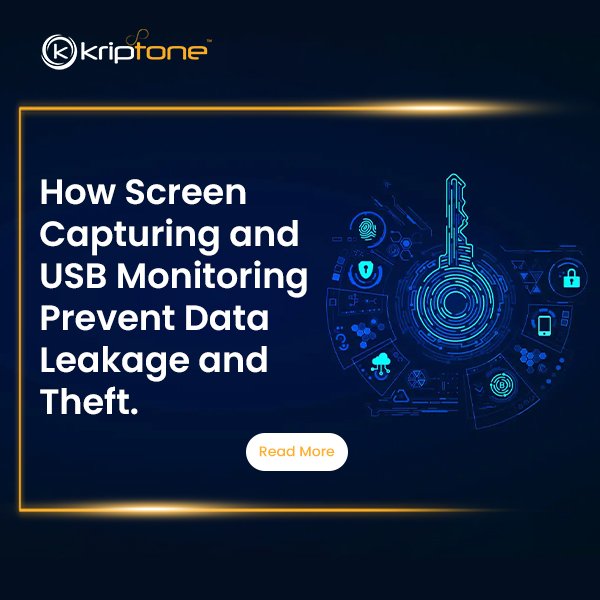
Data leakage and theft are significant concerns for businesses today. Sensitive information can easily fall into the wrong hands, leading to financial losses and reputational damage. Kntrol Software offers robust solutions to mitigate these risks through screen capturing and USB monitoring. In this blog, we’ll explore how USB Monitoring and Data Protection work to protect your data.
Screen Capturing: A Watchful Eye
Screen capturing is an essential feature for monitoring employee activities and ensuring that sensitive information is not misused. Kntrol’s screen-capturing functionality allows administrators to record and view user activities in real time. This not only helps in identifying potential security breaches but also serves as a deterrent against unauthorized actions.



Here’s how it works:
Real-time Monitoring:
Kntrol continuously captures screen activity, providing real-time insights into what users are doing. This allows for immediate intervention when detecting suspicious behaviour.
Detailed Logs:
The software maintains detailed logs of all screen captures, which can be reviewed later. This helps in auditing user actions and identifying any attempts to access or share sensitive information.
Alerts and Notifications:
If the software detects any unusual activity, such as attempts to copy or share confidential data, it can send alerts to administrators. This enables quick responses to potential threats.
USB Monitoring: Guarding Your Ports
USB devices are a common vector for data theft. Employees can easily copy sensitive files to a USB drive and take them out of the office. Kntrol Software’s USB monitoring feature helps prevent this by:
Device Control:
Administrators can control which USB devices connect to the company’s computers. They can block unauthorized devices, preventing data transfers.
Activity Tracking:
The software tracks all activities related to USB devices, including file transfers. This provides a clear record of what data was copied and to which device.
Data Encryption:
Kntrol Software can enforce encryption policies for data transferred to USB devices. This ensures that even if the data is copied, it remains protected and inaccessible without proper authorization.
Combining Forces: Comprehensive Data Protection
When used together, screen capturing and USB monitoring provide a comprehensive solution to data leakage and theft.
Here’s how these features complement each other:
Proactive Monitoring:
Screen capturing provides a proactive way to monitor user activities and catch potential data leaks before they happen.
USB monitoring acts as a preventive measure, blocking unauthorized devices and encrypting data transferred to authorized devices
Detailed Audits:
These features provide detailed logs and reports, thereby aiding thorough audits and investigations, especially when organizations suspect a data breach.
Conclusion
USB Monitoring and Data Protection is critical in today’s digital landscape. Kntrol Software’s screen capturing and USB monitoring features offer powerful tools to prevent data leakage and theft. By monitoring user activities and controlling data transfers, businesses can safeguard their sensitive information and maintain their competitive edge.
Implementing these solutions not only enhances security but also ensures peace of mind by protecting your data against internal and external threats. With Kntrol Software, you can focus on your business operations without worrying about the safety of your valuable information.
Visit at www.kntrol.in



